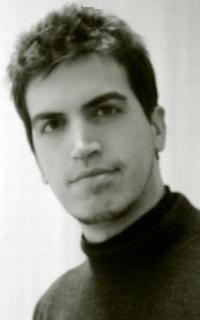Super duper multi-language keyboard Thread poster: cilantro
|
|---|
cilantro 
Israel
Local time: 01:49
Italian to English
+ ...
Anyone have the link to the company that was selling the huge PC keyboard with all the language codes and signs for 4+ languages?
| | | | | | cilantro 
Israel
Local time: 01:49
Italian to English
+ ...
TOPIC STARTER
It was a huge keyboard with rows upon rows of symbols and language aids such as accents and so forth. I think it was optimized for particular languages, with 4 different models.
| | | | | Do you really need a keyboard? A driver will do. | Nov 16, 2012 |
I created a custom keyboard layout for Windows that contains symbols for the vast majority of European languages utilising the Latin alphabet, plus a handful of special symbols. It uses a so-called compositing method: to type e.g. á, you first type AltGr+', then a. A few examples:
AltGr+^ e = ê
AltGr+/ o = ø
AltGr+s s = ß
AltGr+= L = £
AltGr+, c = ç
AltGr+v n = ň
AltGr+1 2 = ½
AltGr+. . = ·
AltGr+- - = –
AltGr+= ~... See more I created a custom keyboard layout for Windows that contains symbols for the vast majority of European languages utilising the Latin alphabet, plus a handful of special symbols. It uses a so-called compositing method: to type e.g. á, you first type AltGr+', then a. A few examples:
AltGr+^ e = ê
AltGr+/ o = ø
AltGr+s s = ß
AltGr+= L = £
AltGr+, c = ç
AltGr+v n = ň
AltGr+1 2 = ½
AltGr+. . = ·
AltGr+- - = –
AltGr+= ~ = ≈
Plus a few simpler combinations:
AltGr+0 = °
AltGr+m = µ
AltGr+< = ≤
AltGr++ = ±
Whoever needs it, feel free to contact me.
Anton ▲ Collapse
| | |
|
|
|
| Post removed: This post was hidden by a moderator or staff member for the following reason: Tahira Rafiq asked to delete the post. | | On Optimus, you can have anything you want | Nov 16, 2012 |
Tahira, every key in Optimus has a tiny display built into it, so you can programmatically display anything you want on the keycaps. It's beautiful but ludicrously expensive (and, I assume, not even nearly so reliable and rugged as the best typing keyboards - e.g. Lenovo).
| | | | | What would be the point? | Nov 16, 2012 |
cilantro wrote:
Anyone have the link to the company that was selling the huge PC keyboard with all the language codes and signs for 4+ languages?
I don't see the idea here. Most languages use the same physical layout (ISO). It takes two clicks on the taskbar to switch languages. Why would you want a monster keyboard with 150 keys instead of just switching? It would be awful for typing, with all those extra letters outside of the typing area. I touch type, so I don't really care what's labeled on the keyboard, but you can label some of the keys if you need. If you can't touch type and you need to switch between 3 or 4 languages several times a day, why not just use 3 or 4 keyboards? You can even plug them in all at the same time (just use a hub if there aren't enough ports).
Alternatively, you can use autohotkey to assign the letters you need to unused keys or key combinations.
If you really want, you can get a gaming keyboard with macro keys so that you have specific keys for those extra letters:
![]() http://www1.pcmag.com/media/images/329487-corsair-vengeance-k90-gaming-keyboard.jpg?thumb=y http://www1.pcmag.com/media/images/329487-corsair-vengeance-k90-gaming-keyboard.jpg?thumb=y
[Edited at 2012-11-16 23:14 GMT]
| | | | cilantro 
Israel
Local time: 01:49
Italian to English
+ ...
TOPIC STARTER | It's not the same | Nov 17, 2012 |
In the day and age of touch sensitive screens and LED displays you could have any keyboard you want, but the large mechanical keyboard was much better for showing off.
| | | | To report site rules violations or get help, contact a site moderator: You can also contact site staff by submitting a support request » Super duper multi-language keyboard | CafeTran Espresso | You've never met a CAT tool this clever!
Translate faster & easier, using a sophisticated CAT tool built by a translator / developer.
Accept jobs from clients who use Trados, MemoQ, Wordfast & major CAT tools.
Download and start using CafeTran Espresso -- for free
Buy now! » |
| | TM-Town | Manage your TMs and Terms ... and boost your translation business
Are you ready for something fresh in the industry? TM-Town is a unique new site for you -- the freelance translator -- to store, manage and share translation memories (TMs) and glossaries...and potentially meet new clients on the basis of your prior work.
More info » |
|
| | | | X Sign in to your ProZ.com account... | | | | | |