Frame gap: subtitling Vestluse postitaja: Marisa Cores
|
|---|
Hi everyone!
This is a technical question. Please, do not post a comment if you don't know the answer - just wait for somebody knowledgeable to answer it.
I'm taking a subtitling test and one of the requirements is "Frame gap: 2 frames minimum and 3 maximum."
I've always worked with minimum frame gaps (that is, the space that needs to be left between two subtitle events). Can anybody clarify what the 3 maximum gap is?
If you can provide an exa... See more Hi everyone!
This is a technical question. Please, do not post a comment if you don't know the answer - just wait for somebody knowledgeable to answer it.
I'm taking a subtitling test and one of the requirements is "Frame gap: 2 frames minimum and 3 maximum."
I've always worked with minimum frame gaps (that is, the space that needs to be left between two subtitle events). Can anybody clarify what the 3 maximum gap is?
If you can provide an example, that would be awesome.
Thank you so much! ▲ Collapse
| | | | | I don't see what is not clear? | Apr 29, 2020 |
Marisa Cores wrote:
I've always worked with minimum frame gaps (that is, the space that needs to be left between two subtitle events). Can anybody clarify what the 3 maximum gap is?
If you can provide an example, that would be awesome.
Thank you so much!
You cannot have more than three frames between two subs in one scene, or in continuos talk. I personally prefer one frame, or no gap at all, but French agencies require four frames minumum (even six at shot changes which I don't respect, I mean SC) so it looks like the subs "jump" on screen. But, hey, it's their money.
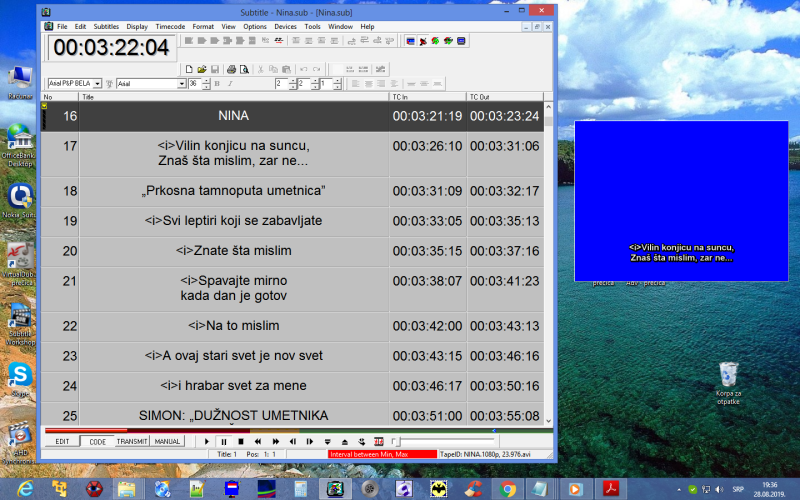
[Edited at 2020-04-29 13:40 GMT]
[Edited at 2020-04-29 13:43 GMT]
[Edited at 2020-04-29 13:44 GMT]
| | | | Marisa Cores 
Hispaania
inglise - hispaania
+ ...
TOPIC STARTER | For example... | Apr 29, 2020 |
So, if I had these subtitles:
00:01:10:10 - 00:01:11:15
I don't know
00:01:12:11 - 00:01:14:17
what to do with it.
Would the timing be incorrect? I mean, that would be the correct timing to speech. But according to the max frame guideline, I should probably merge both subtitles?
| | | | | Maybe not if it isn't a continious conversation with a normal rhythm. | Apr 29, 2020 |
Marisa Cores wrote:
So, if I had these subtitles:
00:01:10:10 - 00:01:11:15
I don't know
00:01:12:11 - 00:01:14:17
what to do with it.
Would the timing be incorrect? I mean, that would be the correct timing to speech. But according to the max frame guideline, I should probably merge both subtitles?
But you will have to put an ellipsis after "know"
00:01:10:10 - 00:01:11:15
I don't know...
In my example, No. 22 end is 03:43:13 and No 23. sub begins with 03:43:15, so there is a 2-frame gap. Now, I might change No. 22 end into 03:43:12, or No. 23 into 03:43:16 to get three frames gap, but I usually skip that dragging work by setting my software to three frames gap in the beginning of my work.
| | |
|
|
|
Sylvano
Local time: 02:17
inglise - prantsuse
| I guess I understand your question... | May 1, 2020 |
When they say 3 frames maximum, it doesn't mean all subs have to be 3 frames from one another. It means that when two subs have to be as close as possible (one line subtitled over several subs), they must be at least 2 or 3 frames apart. But if there is a short pause between two lines from the same speaker, the gap can be more than 3 frames, of course. I don't think it means you have to merge systematically your subs.
[Edited at 2020-05-01 10:04 GMT]
| | | | | Aegisub frame gap | Feb 25, 2022 |
Hi! Could anyone please explain how to add a 2-frame gap in Aegisub?
Would really appreciate the help!
Warmly,
Tanvi
| | | | Mr. Satan (X)
inglise - indoneesia
| To report site rules violations or get help, contact a site moderator: You can also contact site staff by submitting a support request » Frame gap: subtitling | LinguaCore | AI Translation at Your Fingertips
The underlying LLM technology of LinguaCore offers AI translations of unprecedented quality. Quick and simple. Add a human linguistic review at the end for expert-level quality at a fraction of the cost and time.
More info » |
| | Anycount & Translation Office 3000 | Translation Office 3000
Translation Office 3000 is an advanced accounting tool for freelance translators and small agencies. TO3000 easily and seamlessly integrates with the business life of professional freelance translators.
More info » |
|
| | | | X Sign in to your ProZ.com account... | | | | | |